Thursday, March 23, 2017
How to flash official firmware Nokia brand mobile phones
How to flash official firmware Nokia brand mobile phones
In this tutorial i will show you easy method step by
step how to flash any Nokia phones and you realize how it is easy way for flash Nokia official firmware of your phone.
1_first of all you need to know what is your phone RM number here is a code *#0000# dial this code get a check your phone RM number.
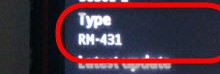
2_after you to confirm your phone RM number and you need a official firmware files for your phone i tell you two methods for download a official firmware
.1.Phoenix Service Software
Phoenix service software is powerful tool and easy to use phoenix service is freeware service tool for flashing by a USB cable your Nokia mobiles Phones.download official firmware and flash your mobile. after install and open it upper option you can find tools in this list select data package download and type product code in box product code is back of your phone have 7 digits remove phone battery and you can see your product code. and install your firmware through this tool. you can download her Phoenix_Service_Software_2012.50.000.49146_Cracked.zip
2 Nokia Firmware open this link you can direct download official firmware
If you do not want to download phoenix service software and waste your time just open Nokia Firmware Link download flashfiles through website you can easily find your mobile RM numberof your phone and select softwear version.please note if you upgrade your phone you cant downgrade softwear version only download same version which is installed on phone or your phone was dead you did not know correct version download the latest software version of your phone.after select version of software you see different country variants find your country and download all files create a folder like rm-559 save all files in folder you must save your files folder name should be like rm-559
3_you have complete download official firmware for your phone after you need a flashing phoenix service tool are also download your phone firmware and flash it but you dont have phoenix.dont worry its very easy flashing tool for flash your phone here you can download Nokia Best (BB5 Easy Service Tool Crack)...this is in zip please unzip it and open this application you can see in picture.
 |
| RUN AS ADMINISTRATOR |
5_next nokia bb5 best way flashing tool open you can see in picture
 |
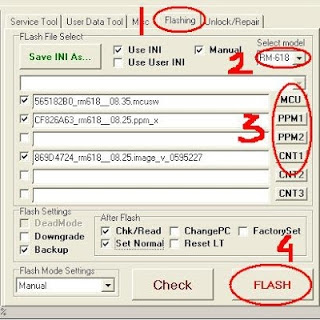
7_if your phone is not dead just connect your phone and nokia bb5 pop up your phone connected in case of your phone dead please select dead mode and add manually flash files mcu,ppm,cnt click flash after you can see the instruction in left hand side follow these instruction and easily flash your dead phone with nokia best bb5.
8_Here is some option before you must select. you can see dead mode opition untick dead mode only use for dead phones.so i suggest also tick the RESET LT this option will rest your phone life time..
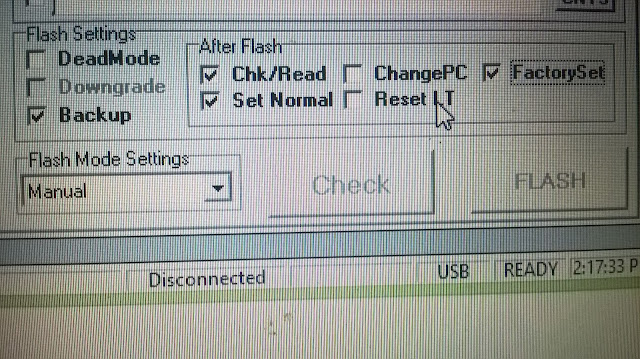
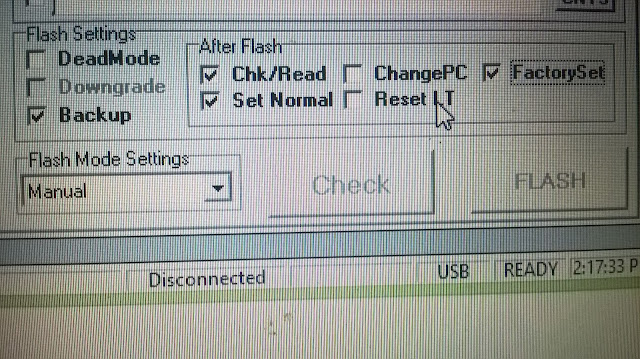
so thats it hope this tutorial helpful for you and save your nokia
This Post Credit Goes To (Maliks)
Available link for download