Saturday, December 31, 2016
How to Install Brushes in Photoshop CS6
How to Install Brushes in Photoshop CS6
Download Brushes,Check my previous tutorial for the list of free brushes for Photoshop CS6
Save your brushes to (C:Program FilesAdobeAdobe Photoshop CS6PresetsBrushes) folder in your computer. If the simply is not in that path then simply locate Brush folder in your machine
After Saving Brushes then simply open your image in Photoshop
The brushes should now appear in your list and be able to be selected and used. They should also appear the next time you fire up Photoshop.
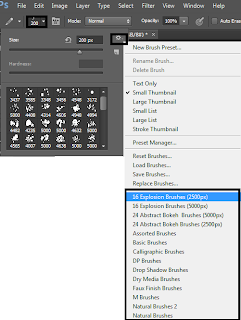
Thats it
Available link for download