Friday, March 31, 2017
How Can I Improve My Web Sites Search Results Ranking
How Can I Improve My Web Sites Search Results Ranking
Tonight my friend contacted me and asked how she could get her stores new website to show up in search results. While I dont claim to be an expert I do have a little experience with web sites, ecommerce, blogging and SEO (search engine optimization). Heres a list of what I told her just shooting from the hip.
I told her its definitely a multi-faceted approach. First, her site looks good, is easy to navigate and has relevant information. Without a decent place to start none of the rest of this will matter.
- Start with a good site with good, relevant content.
- Be patient. It takes time to rise to the top, or even to rise at all.
- Get visitors. The more traffic your site gets naturally (sometimes called type-in traffic) the better it will rank in search results. Give the URL to all your customers. Print it on their receipt, on the merchandise bags, put a flyer in their bag. Put your sites address up in your stores. Outside the stores. Basically anywhere you can. Get your existing customers to go to the site.
- Add content (merchandise and info) to your site often as possible. Keep the site fresh. Use the island names (or your location) in product descriptions if/when possible. Basically you want the search words people would use to find what you offer throughout your site as much as possible.
- Have your own blog and use it to make announcements about new products, etc. This helps fulfill the previous suggestion. And post to it regularly. Again using key words. And make sure it links back to your store.
- Inbound links are invaluable, particularly from higher traffic sites. Post the link on facebook, twitter or anywhere you can. Try to get written up and linked in your local paper, citysearch, kudzu, places like that. Trade links with other sites where it makes sense, etc. Inbound links are the holy grail of high-ranking search results, and ultimately more site traffic.
- Work your networks, get people going there, linking to it etc.
- Use site analytics. Make sure to enable some kind of site analytics (either from your hosting provider or Google Analytics or other) so you can monitor activity to your site over time; and track key words people used to find your site; and where they came from (search engines, inbound links, etc.).
- While its harder and harder these days to get good domain names it really helps if the site name is something that makes sense, is easy to remember. It is also really important for it to match the name of your business.
If youre ever in the Charleston, SC area go to Islands Mercantile on both Seabrook and Kiawah islands for some great T-shirts, hats and other souvenirs.
Available link for download
How to change skin color using Photoshop photo effect
How to change skin color using Photoshop photo effect
 |
| How to change skin color using Photoshop , photo effect |
Hello my visitor
in this simple and very quick tutorial for Photoshop CS6 or any other version , i will show you how to change the color of the skin using Photoshop .
using just the brush and colors (white , black , gray) the gray color i have not show it in the video but do it the same .
Enjoy watching the video :)
dont forget to like my page FaceBook
Available link for download
How to Encrypt a Flash Drive Using VeraCrypt eSecurity Planet
How to Encrypt a Flash Drive Using VeraCrypt eSecurity Planet
Available link for download
HIV Medicines For Children Made With Special Taste
HIV Medicines For Children Made With Special Taste
 HIV Medicines For Children,Discomfort often disobedient children taking medication, whereas Antireroviral drugs (ARVs) for HIV must be taken regularly. To overcome this, the experts develop drugs with special flavors that kids love.
HIV Medicines For Children,Discomfort often disobedient children taking medication, whereas Antireroviral drugs (ARVs) for HIV must be taken regularly. To overcome this, the experts develop drugs with special flavors that kids love.
It is estimated that every day there are 1,000 children infected with Human Immunodeficiency Virus (HIV). This usually occurs when an infected woman later gave birth to babies who are also infected with HIV. In effect, an estimated 700 children die every day from AIDS.
“This is a very serious problem, there are more than 2.5 million children are now living with HIV. About 92 percent of children infected with HIV live in Saharan Africa,” said Rachel Cohen, director of the Drugs for Neglected Diseases Initiative in North America VOANews as reported.
AIDS (Acquired Immune Deficiency Syndrome) is the final stage of HIV infection, which causes severe damage to the immune system. This condition gradually destroys the immune system, which makes it harder for the body to fight infection.
Cohen said the child with AIDS disease has been virtually eliminated in developed countries because it is looked down upon in the public eye.
“Our organization is focused almost entirely on the most neglected tropical diseases, such as African sleeping sickness, visceral leishmaniasis or chaqas disease. International organizations, like Doctors Without Borders / Medecins Sans Frontieres, UNITAID and several others have asked us to focus our expertise in the field of development cure for the problem of HIV in children. That’s why we started designing the program in 2010 and has now officially launched our program in 2011, “said Cohen.
A relatively inexpensive treatment is available, but care is not available in poor countries. Plus pharmaceutical companies consider not see many advantages in developing new treatment or better treatment for children with AIDS.
Cohen said the available drugs to prevent HIV transmission from mother to child, but many HIV-infected pregnant women who just do not get it. Many women who have no access to prenatal care, so never get meskim care possible when they have been diagnosed. Even if they do care, very few offer HIV testing for pregnant women.
Access to antiretroviral (ARV) prophylaxis or for optimal therapy is really inadequate. Not to mention there are other barriers, such as a rare alternative to breastfeeding their babies. So that is still found a large number of children born with HIV in poor countries.
This can spend years to develop drugs that are suitable for children. HIV Medicines For Children currently has a flavor that is less suitable for children.
Ideally, a HIV Medicines For Children should have a sense that can be tolerated by children. Currently there is a drug with a separate liquid preparation of several antiretroviral drugs for children less than 3 years, but have a sense which, according to the child very uncomfortable.
The drugs should also remain stable at tropical temperatures and is available in modest doses. The drugs also should not contraindicated or compatible with other HIV Medicines For Children, which may also be consumed by children.
TB is a highly prevalent disease which is a concomitant infection in people with HIV, so it is necessary to find ways to ensure that the drugs found no contraindication to TB drugs.
World Health Organization (WHO) recommends immediate care for children less than 2 years who are infected with HIV. Drugs for Neglected Diseases Organization said the goal is to develop the first phase of therapy is effective, available and affordable for children infected with HIV.
View Original Article
Available link for download
Thursday, March 30, 2017
How to make a web without designer web
How to make a web without designer web
How to Make a Website of Your Own
How To Build A Great Web Site -- Without Hiring A Web Designer
 By Carmen Mardiros
By Carmen Mardiros - People looking to create a family or hobby website.
- People looking to build their first profitable business website.
- People looking to create a successful commercial website.
- Website designers looking to improve their skills and offerings.
Youre here because you want to make a website, right? Im a web designer and, if you were to hire me, I would charge anywhere between $1,000 and $3,000 to build a small web site. But this article is about how to make a website for far less. But why would I tell you how you can make websites for less?
If youre like the vast majority of people thinking of building a website, then you dont have a big budget. That alone disqualifies you as a prospect of mine -- it means you can relax, I have no interest in making a pitch. A small budget, though, can still get you a good web site, provided you throw other ingredients in the mix as well. Lets look at available options together.
There is one universal truth in website making: To make a website you need either time or money -- or both. Time and money often substitute each other (you can pay $$$ and have a webiste up and running in 2 weeks or you can save your cash, spend your own time building a website and have it up and running in 2-6 months). How do you find the right balance between time and money? Heres how.
| You can get a website by: | |||
|---|---|---|---|
| Hiring someone to create a website for you | Building a website on your own | ||
| (a) Take the long, time-consuming way of building it "brick-by-brick":
| (b) Take shortcuts, use whole "blocks" readily available and learn to put them together:
| |
The Quick And Easy Route
Use A Builder To Create A Web Site
Taking shortcuts means using website builder software for help. These fall into two major categories:- Website builders that only help with the technical side (creating and publishing pages, hosting, domain names, etc). These can be both online and offline, free and paid site builders.
- Website builders that also help with the non-technical, human side, the fun side (figuring out what to make the site about, attracting visitors, interacting with people, making money out of it, becoming popular thanks to it -- in essence, making it work).
They are complicated to use, redundant, most dont give a website a fighting chance and are ultimately useless. Learning to make a website with these paid site builders is frankly, frustrating and not worth the trouble (or the money). Most of the time, free blogs or free website builders do the job just as well, or even better!
If you need to create a simple website for your family and friends, then free options will work just fine. However, if you plan to sell your products online or attract people to a web site about something you feel passionate about and make it wildly popular, then its important to look at a website builder that can really help you achieve that (instead of a website that only takes up space).
A few months ago, I came across this website builder and, for once, I was pleasantly surprised. Being a webmaster myself, I am reluctant to saying this, but software like this one could, potentially, turn the webdesigners of today into a dying breed. But I was skeptical at first. Very skeptical. I loathe companies who are quick to make a buck but give you little in return. So I started investigating.
This one paragraph on their website summarizes the basic reality of how people use the web:
Online, people search for information, look for solutions -- they are not looking for you. Give them what they want by converting your knowledge into high-quality, in-demand CONTENT. To do this, you create a theme-based topical content that ranks high at the Search Engines, attracting free, targeted TRAFFIC... interested, open-to-you visitors.(I have a paragraph along the same lines printed and posted on my monitor)
Make no mistake about it, SBI isnt a get-rich-quick scheme and investing time, effort and passion are essential. This isnt necessarily a bad thing, but its something you must consider before settling for any website builder, no matter how good they may seem to be. Here is what makes Site Build It attractive:
- Its perfect for beginners because it takes the techno-babble away and makes the site-building experience smooth, enjoyable and frustration-free. And if, at any time, you decide to become more technical, the sitebuilder can easily keep up with your newly found skills.
- Puts the fun back in creating something you can be proud of. In a few months youll have a popular website, a thriving community or a profitable web business.
- The SBI community welcomes you among thousands of other beginners eager to learn how to make a website. Their support, advice and motivation will prove invaluable in building your success pixel by pixel.
- It gives you the tools, motivation, support and above all, the essential intelligence needed to make a website, one that shines for years to come.
- Good money-back guarantee (they refund you if at any time you change your mind, whenever and whatever the reason -- yes, I know it sounds too good to be true and yes, I did ask them myself).
Available link for download
harga tablet pad termurah
harga tablet pad termurah
Harga Dan Spesifikasi Tablet Terbaru, Harga Tablet PC Baru. Bagi anda yang tengah membeli tablet baru, tidak ada salahnya jika anda mengecek harga tablet PC terkini di Indonesia. Mungkin saja anda berminat membeli tablet Android dengan harga terjangkau + fitur mantap atau tablet yang bisa dipakai untuk bermain game playstation!. Berikut daftar harga update 1 November 2012.

SAMSUNG GALAXY NOTE 10.1 N8000 (new)
Exynos 4412, CPU Quad-core 1.4 GHz, GPU Mali-400MP, PLS TFT capacitive touchscreen, 800x1280 pixels, 10.1", multi-touch, Samsung TouchWiz UI, 16GB storage, 2GB RAM, Wi-Fi, 3G, Bluetooth, GPS, Camera, Android OS, v4.0.3 ICS
Harga Baru: Rp 6.675.000
Harga Bekas: Rp 5.850.000
ACER ICONIA TAB A511 3G 16GB (new)
Nvidia Tegra 3, CPU Quad-core 1.3 GHz Cortex-A9, GPU ULP GeForce, TFT capacitive touchscreen, 1280 x 800 pixels, 10.1", multi-touch, 16GB storage, 1GB RAM, Wi-Fi, 3G, Bluetooth, GPS, Camera, Android OS, v4.0.3 ICS
Harga Baru: Rp 4.800.000
Harga Bekas: -
NEW IPAD 32 GB WIFI
Harga Baru: Rp 5.899.000
Harga Bekas: -
APPLE NEW IPAD 4G 64GB
Harga Bekas: -
ASUS TRANSFORMER PAD TF300TG
Harga Bekas: -
LENOVO THINKPAD
Harga Bekas: -
SAMSUNG GALAXY TAB 2 10.1 P5100
Harga Bekas: Rp 4.150.000
SAMSUNG GALAXY TAB 2 7.0 P3100
Harga Bekas: Rp. 2.850.000
SAMSUNG GALAXY P7510 TAB 10.1 32GB
Harga Bekas: -
SAMSUNG P6200 GALAXY TAB 7.0 PLUS
Harga Bekas: Rp 4.850.000
SAMSUNG GALAXY S WIFI 5.0
Harga Bekas: -
P6800 GALAXY TAB 7.7 32GB
Harga Bekas: Rp 4.850.000
SAMSUNG GALAXY TAB P 7300 8.9 inchi
Harga Bekas: Rp 3.250.000
SAMSUNG GALAXY TAB P1010
Harga Bekas: Rp 2.200.000
SAMSUNG GALAXY TAB P7500 10.1 3G 16GB
Harga Bekas: Rp 4.500.000
SONY S (16 GB)
Harga Bekas: Rp 3.850.000
LG OPTIMUS PAD V900
Harga Bekas: Rp 3.000.000
ZTE LIGHT TAB 2 V9A
Harga Bekas: Rp 1.850.000
ZTE V9 PAD LIGHT 3G+WIFI
Harga Bekas: Rp 1.150.000
HUAWEI IDEOS S7 SLIM
Harga Bekas: Rp 1.650.000
TOSHIBA REGZA AT1SO
Harga Bekas: -
BLACKBERRY PLAYBOOK 32 GB
Harga Bekas: -
BLACKBERRY PLAYBOOK 16 GB
Harga Bekas: Rp 2.000.000
ACER Iconia Tab A101 8GB
Harga Bekas: Rp 2.550.000
TABULET TROY 2
Arm Cortex A8 (1GHz), 4GB Storage, RAM DDR3 512MB, LCD capacitive touchscreen, 7" (800x480 piksel), 5 points multitouch, Wi-Fi, 3G, Bluetooth, Camera, Android OS, v4.0
Harga Baru: Rp 1.999.000
Harga Bekas: -
HTC FLYER P510
Qualcomm Snapdragon MSM8255T, Dual-core 1.5 GHz, 32GB storage, 1GB RAM, LCD capacitive touchscreen, 600 x 1024 pixels 7.0", HTC Sense UI - Handwriting support, Wi-Fi, 3G, Bluetooth, Camera, Android OS, v2.3.3
Harga Baru: Rp 4.450.000
Harga Bekas: Rp 3.000.000
Available link for download
Wednesday, March 29, 2017
Google Project Loon to provide free internet across Sri Lanka
Google Project Loon to provide free internet across Sri Lanka
 |
Sri Lanka is to become first country to have universal internet access through Googles Project Loon |
MOU between the Government of Sri Lanka and Google was just signed to launch the Google Loon project here.... http://t.co/e4Xfkkn8Y6— Harsha de Silva (@HarshadeSilvaMP) July 28, 2015 Available link for download
Hide IP NG 1 30 Serials KeyGen
Hide IP NG 1 30 Serials KeyGen

A single click and ready to go. Hide your IP address without any configuration. Everybody can use it.
1024 bits encryption prevent your ISP and your Boss from spying on you!
Prevent others from reading any data you transmit in Wi-Fi Hotspots.
Use with a web based mail service to send anonymous email.
Post on bulletin boards without displaying your real IP address.
Bypass the restrictions by some owners of Internet resources on users from certain countries or geographical regions.
Great for monitoring your overseas search engine campaigns.
Keeping your computer away from hacker attacks by hiding your IP address as well as information about your operation system.
Protect you from any website that wants to monitor your reading interests and spy upon you through your unique IP address - your ID in the Internet.
Avoid your personal information be used to send you spam and junk emails by many marketers and advertising agencies who having information about your interests and knowing your IP address as well as your email.
Works with Internet Explorer, Opera, Netscape, Mozilla Firefox in Windows 98, ME, 2000, XP, 2003, Vista
Fixed: Minor bugs
http://rapidshare.com/files/138856972/HING130.rar
cyberserg.com
Available link for download
How To Make Fast Internet Browsing
How To Make Fast Internet Browsing
Hermo, One Of Southeast Asia’s Top Beauty Sites, Lands $2M Series A
Browsing for beauty products should be relaxing, but anyone who has visited a makeup counter knows that you often weather a deluge of upselling before finally escaping with a purchase. Hermo, a Malaysia-based e-commerce site, wants to make cosmetics shopping fun for customers in Southeast Asia. The site, which also operates in Singapore and is planning to expand into Indonesia soon, just… Read ... Read News
Internet Explorer 9 Fast Facts
Internet Explorer 9 Fast Facts. Fast because web sites now use all the power of a modern PC. Full hardware acceleration of web sites. reflects your browsing patterns and site branding to make returning to sites easier. Easily edit searches in . One. Box. ... Access Full Source
Conference Phone
0 To hear the menu of playback options. 1 To rewind 3 seconds. 2 To restart playback from the beginning. 3 To fast forward 3 seconds. </span><a href span></a><br /><span>Make free phone calls and free internet calls at: http What is cc sitewikipedia org What does ... Read Article
IE9RTW Fact Sheet 3.8.11
Windows Internet Explorer 9 . Fact Sheet. March 2011. What’s . privacy and reliability technologies that can help keep you safer and your browsing experience virtually uninterrupted. Enjoy. an . All- These new features make the Web all-around fast. with Internet Explorer 9 on Windows 7. ... Fetch Here
Top 10 Internet Search Tips - VirtualPrivateLibrary
Top 10 Internet Search Tips http://www.melissabarker.com/SearchTips.pdf By Melissa S. Barker provide a fast and efficient more comprehensive search of the Internet and, hence, ... Access Content
Browsing on Mobile Phones Virpi Roto Nokia Research Center P.O.Box 407, too fast. On the other hand, because the content tube may be really long, needed to make Web pages easily viewable on the small screens of mobile phones. ... Retrieve Document
An Internet-performance Comparison Of Three Smart TVs
We found the interface of the Sony Internet TV easier to use for Web browsing than with the Sony Internet TV was nearly twice as fast as on the In the Welcome to Sony Internet TV screen, make sure you have an Ethernet cable connected to your TV, ... Access Full Source
Internet Explorer Is Soooo Slow - Improving Performance
You're surfing the Internet just fine. The next day, Internet Explorer has slowed to a crawl. Sometimes, many web sites display. One day, you're surfing the Internet just fine. The next day, Internet Explorer has slowed to a But just as it lets you trace back your Internet browsing ... Read Article
Download.microsoft.com
Explorer upgrades the performance and stability of the browser to ensure users have a superior experience while browsing Internet Explorer 8 was designed to be a fast increasing the maximum number of connections Internet Explorer 8 can make with a server at any given time can ... Retrieve Full Source
Mobile Web Apps Vs. Mobile Native Apps: How To Make The Right ...
Unlike a web app that is accessed over the internet, a native app is downloaded from a web store and installed on the device. Mobile apps require a fair amount of customization to run on (think HTML5 and hybrid). Mobile browsing technologies will continue to improve as HTML5 matures ... Fetch Document
Opera TV browser
Opera TV browser Full internet browsing for TVs Opera TV browser as quickly and easily as possible. Browsing in the fast lane With the help of Opera Turbo, which uses compression technology ... Retrieve Document
5 World-Changing Projects Google Is Working On Right Now
For most of us, the Alphabet is still a set of letters (consonants and vowels) that help us pronounce all that we need to. But Google, which reorganized itself under a holding company with that same name, is here to tell us that each letter can do a whole lot more. ... Read News
N150 Wireless Router Setup Manual
N150 Wireless Router Setup Manual. ii ©2010 by NETGEAR, Inc. All rights reserved. Trademarks Troubleshooting Internet Browsing Fast blink–Green Slow blink–Green Off ... Retrieve Content
Get Started - AT&T
You can only connect to the Internet on or after 8pm on the date provided to you by AT&T. How fast is my Internet connection? Your speed will vary based on your location and the speed tier you are subscribed to (all speeds are up to; ... Fetch Here
Fast, Flexible Filtering with Phlat — Personal Search and Organization Made Easy Edward Cutrell, Daniel C. Robbins, Susan T. Dumais, Raman Sarin every bit as important in the evolution of PIM as internet search has been for the World Wide Web. ... Fetch Document
How To Make Your Internet Browser 150% Faster! - YouTube
Its A Very Easy To Speed Up Your Internet just follow these steps ;) Its Already My 3 Video On Youtube! Watch My Other Video's Too!! ... View Video
Hack DNS For Lightning-fast Web browsing
Hack DNS for lightning-fast Web browsing 05/24/2007 09:02 PM that Web servers and Internet routers can understand. When you type in a URL, a DNS server does the translation, from www.computerworld.com to 65.221.110.98, for example. ... Return Document
Using Chromebooks For Online Student Assessments
Chromebooks are fast, secure, and portable computers that make it easy for students to learn in and out of the classroom. Schools can use Chromebooks to internet browsing, screenshot functions, and USB ports. Teachers spend less time ... Fetch Content
BlackBerry Browser - 4.7.0 - Fundamentals Guide
Hold a finger on an item Holding a finger on the progress bar while a song or video is playing fast forwards or rewinds the BlackBerry Internet Service Browsing Internet Browser configuration behalf of the BlackBerry Browser. The BlackBerry Internet Service Browsing network gateway ... Access Doc
E-COMMERCE: Evolution Or Revolution In The Fast-Moving ...
4 E-COMMERCE: EVOLUTION OR REVOLUTION ONLINE BUYING OR BROWSING? Are consumers using the Internet to research products with the intention of making a purchase online, or are they taking their new- ... Doc Retrieval
Wireless Router Setup Manual
Troubleshooting Internet Browsing Fast blink -- Green Slow blink -- Green Off Troubleshooting Internet Browsing If your wireless router can obtain an IP address but your computer is unable to load any Web pages from the Internet, ... Fetch Document
Internet Speed FAQs - RCN Corporation
Internet Speed FAQs Q1. Other factors that affect Internet browsing speeds include: specific website make it appear as if your Internet is slow. Checking other websites can help you identify where the slow speed is, ... View Document
Available link for download
How to Clean your PC with IObit Uninstaller Portable
How to Clean your PC with IObit Uninstaller Portable
Overview About IObit

How can Use IObit
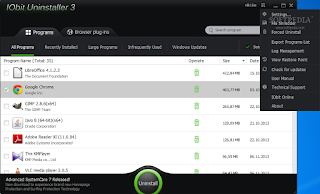

Features IObit Uninstaller
- Batch Uninstall - Uninstall several applications so easily with just one click.
- Standard and Advanced Uninstall - While Standard Uninstall works as the Windows built-in Add/Remove Programs function, Advanced Uninstall function helps you scan Windows registry and hard drive for any possible installation leftovers.
- 1-Click Toolbars Removal - Annoyed by so many toolbars in your system? Heres the simplest and fastest solution.
- Forced Uninstall - Even a program is not listed in Windows built-in Add/Remove Programs, this feature still can help you automatically find the programs leftovers and traces in your system and remove them completely.
- Log Manager and Restoration - Easily view what has been changed by IObit Uninstaller. Every time an "Advanced Uninstall" is performed, a restore point image will be automatically set for possible future system restoration.
Available link for download
How do I fix Error 5B00 on Canon iP2770
How do I fix Error 5B00 on Canon iP2770
Previously you should have a resetter Canon iP2770.
If you do not have a try Download Resetter Canon iP2770 v1074 are widely spread on the internet
First into Service Mode iP2770:
1. The printer is turned off and the power cord.
2. Press the RESUME button two seconds
then press the POWER button until the green light flash (when pressing the POWER button, ... RESUME button jgn removed first)
3. Then release the Resume button, but do not release the button POWER.
4. While the POWER button is still depressed, press the Resume button 5 times. Led will flash alternately orange last green with orange flames. (not to be mistaken 4x because the printer will die in total, but it is temporary too) Then ...
5. Release both buttons simultaneously.
6. Led will blink for a while then it will flash GREEN.
7. The computer will detect the new device, ignore it .....
8. This situation shows iP2770 printer in a state of SERVICE MODE and ready to reset.
Then run Resetter iP2770 v1074 it:
1. File Exctract Resetter iP2770.
2. Prepare 2 paper in the printer (to print at the time of the reset process).
3. Run the program Resetter iP2770
4. Click "PLAY", then the printer will proceed, then the iP2770 will print a page with the words "D = 000.0"
5. Click "EEPROM Clear".
6. Then click "EEPROM", and the printer will print the results Resetter iP2770. One line in his writings as follows:
"TPage (TTL = 00000)"
7. Turn off the printer by pressing the POWER button.
8. Done ...
May be useful
Available link for download
Google Redirect Virus Removal Tool Huge Demand view mobile
Google Redirect Virus Removal Tool Huge Demand view mobile

Available link for download
Handy Task Manager s60 v3 dan Touchscreen
Handy Task Manager s60 v3 dan Touchscreen

Fitur Handy Taskman :
- menemukan dan mencari aplikasi yang diinginkan dengan mengetik huruf pertama dari namanya.
- buat cara pintas dalam daftar Favorites untuk mengoperasikan aplikasi, panggilan atau mengirim SMS dengan hanya satu klik.
- dapatkan informasi lengkap tentang aplikasi yang sedang running, serta memori bebas yang tersisa pada ponsel (RAM, memori telepon dan kartu memori).
- menu Close, Kill untuk menutup semua program yang sedang beroperasi dengan satu klik.
Handy Taskman pada artikel ini terdapat nomor registrasi untuk dapat mengakses full aplikasi ini.

Available link for download
Tuesday, March 28, 2017
How to Improve your blog Page Rank
How to Improve your blog Page Rank
 One the way to improve PageRank of your blog is submit it to a community site.
One the way to improve PageRank of your blog is submit it to a community site.
In addition to improving traffic blogs, the list of sites to the community can also increase our PageRank. If you ask why? I certainly can register with the site in the community such as this blog we can get a free backlink or called as "one way backlink".
Many community sites that offer high PageRank give free backlink, and of course this could push up our PageRank. One of the most effective way to improve PageRank blog is to exchange links. Well, imagine that we get a free backlink from high pagerank blog, certainly will be very profitable and can improve our blog PageRank. Free again...!!, Who do not want a free backlink??.
This is the Directory that can improve your blog Pagerank:
- http://ma.gnolia.com/ PR 6
- http://www.mister-wong.com/register/ PR 6
- http://www.bunrui.info/ PR 5
- http://tweako.com/ PR 5
- http://www.indianpad.com/ PR 5
- http://www.bibsonomy.org/ PR 5
- http://www.addsitelink.com/ PR 4
- http://www.linkaddurl.com/ PR 4
- http://www.dofollowblogs.com/ PR 4
- http://socialogs.com/ PR 4
- http://www.bmaccess.net/ PR 4
Available link for download
How to Compress Images with Lossless Compression
How to Compress Images with Lossless Compression
Images are used widely on blogs and websites to improve their overall looks, they sure give some nice attraction but side by side they increase size of the page making your page heavy taking lot of time to load. Well but have you ever noticed that maybe few pixels from these images could be tweaked hence remove to save some size. This will overall help you in uploading more images and loading them on readers server, yes we can compress these image using RIOT.
RIOT is an awesome solution for compressing your images offline, you do not need to have any internet access to compress your images. Its desktop client is free to use and could compress a single image and even a bunch of them all together. S you can easily upload them without much bandwidth in use.
Using RIOT to Compress Images Lossless
RIOT is the best desktop image compressor tool which can be used on daily basis to compress your images which you are going to post on your blogs or compressing images of your family members which you are going to upload on Facebook or any other social networking service.

RIOT has every option which you can tweak if you feel the compression is much more and should be reduced, its has option for JPEG, GIF and PNG image so when you are going to compress an image make sure you choose the format first and than drag image to the lift window and instantly it will show you the optimized image, I have already highlighted the above image and outlined the size of original image and the optimized one.
- Improve Blogger Loading Speed using these Tips & Tricks
- Enable GZIP Compression on Webpages to Increase Speed
- Remove Default Widget Bundle CSS from Blogger Blogs
As you can see from above image, I just dragged a 2.15 MB image and it was converted to 117.58 KB thats really a huge difference. And the best part is everything is automatic, as the latest RIOT version provides you with an automatic detection feature that do all the magic itself.
Download RIOT
So you can download RIOT from their official website they have two version one is standalone application installer which is for desktop and the other one is Plugin which can be combined with any great image editing software. Download the standalone version for desktop and install it. After you have successfully installed the software just drag your image and let it do the magic.
Available link for download
How to Fix Error 5B00 Printer Canon iP2770
How to Fix Error 5B00 Printer Canon iP2770
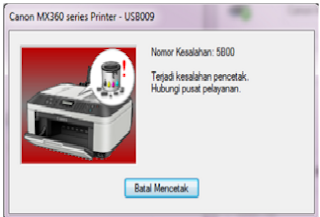

Available link for download
Hal yang HARUS Kita Lakukan Sebelum Oprek Android
Hal yang HARUS Kita Lakukan Sebelum Oprek Android

Akhir-akhir ini banyak sekali keluhan-keluhan yang masuk ke blog saya ini. Keluhan mulai dari “koq begini?” “koq begitu” dan banyak hal lainnya. Oleh sebab itu, saya akan membuat artikel mengenai hal DASAR tentang oprek Android! Cekidooottt…Sebelum melakukan oprek android, ada hal-hal prinsipil yang harus kita lakukan, supaya setiap masalah yang timbul dapat kita atasi sendiri tanpa mengandalkan bantuan dari orang lain. Bantuan perlu juga APABILA KITA BENAR-BENAR STUCK gak bisa mengatasinya. Maka dari itu, mari kita simak DASAR-DASARnya dulu SEBELUM KITA OPREK HH KITA:
- Root
iya, Root! Mengapa? Karena ini adalah kunci utama kita sebelum kita bisa lebih lanjut lagi mengoprek HH kita, jadi dalam root ini ada berbagai macam cara. Kita tinggal cari aja mana yang cocok untuk HH kita. - Custom Recovery
Kedua yang terpenting setelah kita ROOT HH kita adalah memasang Custom Recovery, baik itu CWM, TWRP, Philz, MIUI Recovery atau yang lainnya. Mengapa? Karena hal inilah yang paling penting sebelum kita lebih jauh lagi mengutak-atik HH kita. Apa saja sih yang bisa kita lakukan di Custom Recovery? BANYAK! Mulai flashing ROM, Backup, Restore, Wipe Data, dll. - Backup via Custom Recovery
Ini dia yang sering DILUPAKAN para orang yang sering oprek. Kalau ada backup via CWM/TWRP ini, maka 90% dari masalah kita selesai. Misalnya, kita bootloop karena mengganti font / ganti ROM, kita tinggal restore aja, sudah cukup! gak perlu lagi merengek-rengek di grup / blog sana-sini, “tolong dong HH saya bootloop!” atau yang lain. - Full Backup ROM
Full backup ROM ini untuk Qualcomm bisa pakai QPST dan untuk MediaTek bisa menggunakan MTKDroidTool! Metode ini lebih mujarab sebenarnya ketimbang Backup via custom recovery. Mengapa? Karena Full ROM Backup bisa menyembuhkan BRICK bukan hanya Bootloop. Jadi fungsinya lebih maksimal. - Download StockROM
Bila males backup, cari saja StockROM untuk masing-masing HH kita. Download aja, googling pasti ada. Jadi bilamana nanti terjadi sesuatu, kita tinggal flash ulang saja, gak perlu merengek-rengek minta tolong sana-sini untuk benerin HH tercinta kita! - Memahami Artikel
Seorang oprekers pasti sering membaca-baca artikel tentang hal-hal berhubungan dengan HH-nya, misalnya cara root, cara instal CWM, cara ganti ROM, cara tweak, dll. Nah, ini dia yang sering kita lupakan adalah memahami isi dari artikelnya. Usahakan baca baik-baik dari awal hingga akhir, kalau perlu baca 2-3 kali supaya benar-benar mengerti isinya. Hal ini penting agar kita tidak salah eksekusi yang menyebabkan HH kita mengapa-mengapa. - Mencari Bugs
Hal yang sering dilupakan adalah adanya bugs dalam suatu ROM atau Tweak. Hal ini yang sering kita abaikan jadi asal main flash aja. Misalnya dituliskan di artikel : “bugs : camera”! Itu artinya camera tidak bisa digunakan, jadi kita mengerti konsekuensi kita saat menggunakan ROM / tweak tersebut. - Membaca Review / Komentar
Nah, ini dia yang PASTI DILUPAKAN oleh para oprekers! Dulu saat saya masih awal-awal belajar, justru komentar atau review dari user lain yang saya baca. Dari komentar tersebut kita bisa mengetahui hal-hal apa saja yang menjadi masalah dalam artikel tersebut. Misalnya ada bugs atau yang lain. Selain masalah, kita terkadang juga mengetahui solusi-solusi dari berbagai macam bugs dari komentar. Karena terkadang pembuat artikel malas mengupdate artikelnya (termasuk saya :p) makanya sering baca komentar / review.Hal inilah yang kadang membuat saya jarang menjawab komentar-komentar, karena sebenarnya yang ditanyakan adalah hal-hal itu saja dan jawabannya sebenarnya sudah saya jelaskan kepada user lain di komentar-komentar sebelumnya. So tidak ada yang didapatkan instan, janganlah malas untuk membaca, karena membaca itu tidak ada ruginya.
thank to Catatan Rendy
Available link for download
How to Install or Replace an Optical Drive
How to Install or Replace an Optical Drive
Has your desktop pc stopped reading CDs and DVDs and you want to replace it? Do you want to add Blu-ray disc support to your PC? These types of drives, known collectively as optical drives, are extremely easy to upgrade or install. As far as PC components go and depending on functionality, they can be very inexpensive as well.
In this TechTip, I’ll show you how to install or replace an optical drive.
What you need:
? Optical drive (The CD/DVD drive or Blu-ray drive you want to install)
? A Philips-head screwdriver
? An available Serial ATA or IDE cable connection (depending on your drive’s interface type)
? An available 5.25-inch drive bay
? Antistatic wrist strap (optional)
The first thing you want to do is unplug your pc computer tower completely. You especially do not want the power cord plugged in during this or any time you open the case. Remove both side panels, since you’ll need to access the left and right sides of the case. If your drive bay has a plastic insert or a metal punch-out panel, go ahead and remove both of those to make room for the new optical drive.
If you’re removing an existing drive, unplug the cables connected to the back of the drive. There should be one interface cable (IDE ribbon or SATA cable) and one power connector leading from the case power supply. Once disconnected, you can remove the screws on the side of the drive, or if you have a screwless case, go ahead and unfasten those, too. Slide the drive out of the front of the case and set it aside.
With your drive bay empty and your new drive in hand, slide it into the bay with the front panel facing outward. Push it all the way in until it becomes flush with the front bezel of your case. It should also line up with the eyelets already punched in. If the holes don’t match up, just slide it in or out to line up the drive’s screw holes with the eyelets and insert one screw and screw it in only partially to hold the drive in place for the next step. Now you want to try connecting your interface and power connectors to make sure they will reach your drive.
More than once I’ve screwed a drive all the way in before realizing my cables will not reach, leaving me to start all over again.Both types of interface connectors and power connectors are keyed to prevent improper insertion, so if it’s not sliding in place easily, check the orientation of the connector to be sure it’s supposed to go there. Remember, Serial ATA or IDE, even if your drive has two power connectors, only connect one to the drive. Once you are sure your interface and power connectors reach, screw in the rest of the screws (or make sure whatever knobs, buttons, or levers in your screwless case are fastened). Reattach your side panels and plug everything back in.
A side note for IDE users: If you are using an IDE cable that already has a hard drive attached to it, make sure the jumpers for the hard drive are set to primary and it’s connected to the primary IDE connector. You always want the optical drive to be a slave in these situations since you use it much less than a hard drive and it generally operates with lower data transfer rates. If there are no other drives on the IDE cable, this step is not required.Once your case is all sealed up and you have everything plugged back in, turn your PC on and, if applicable, insert any included CD/DVD disc(s) into the drive once you’ve booted all the way up so you can install any included software that came with the drive. Once your software is installed (or you didn’t install any), you’re all set. Your new drive should be ready to go.
Another tip: if there is a red stripe on your IDE cable, it should be on the right side of the cable when it’s plugged in.
Available link for download