Thursday, November 17, 2016
How to Bypass Photo Tag verification 100 working
How to Bypass Photo Tag verification 100 working
How to unlock facebook blocked account with proxy software.
Are you getting this error
" Please Confirm your Identity
In order to proceed, facebook need to verify that you are the owner of this account. To do this, identify the people in the following the series of photos. or We are going to show you some photos, of peoples you are connected on facebook to unlock your account, correctly identify who they are. If you are not sure about a photo click skip"

Hi friends today am going to share with you an interesting and very easy method to verification of photo verification tag identity on your facebook account that are temporarily blocked by doing some unusually activities with your account.

Why Your account blocked?
There are so many way that are caused by account banned or blocked as like adding naked images, porn video, adding huge friends, So as will as other cause is that there are some guys who have made fake facebook like page or profile account on different celebritys name or brands to adding his/her fake information. But facebook not allow to doing this kinds of activities. So the result when you try to do above kinds of unusually activities with your account as like adding more friends, sending bulk requests, making multiple facebook like page on different types or names. So when facebook identity and trace that you are doing fake activities as like a machine or Robots then, it will be blocked your account for temporarily on your current location or IP and tell you to do a photo tag verification.

What is photo tag verification?
Whenever you add a new post then, you mention your friends into your post this is called tag means you are with your friend by posting this news or post. But when your account blocked then, facebook ask you some question as like whos are that, you have tag into your posts? So if you are realy know his/her name and also profile photo then you can be easily identify and solve this problem, otherwise you try to image identity again and again and finally you got an error as like. "Your hourly image tag verification limit exceed!" So this time you will not be able to open your facebook blocked account.

How to solve image verification method by using proxy?
So today am going to share with you a working trick that will be help you to getting back youre temporarily blocked account within 2 mints.
Note: If your account is blocked than never try to try for unlocking by fake tricks otherwise it will be banned permanently.
What are required to solving photo tag verification?
There are some things that will be need to doing this method complete without any kinds of error that are given below.
Computer with keyboard and Mouse.
Internet web browser as like Google Chrome.
Internet connection.
Dotvpn Free proxy for Google chrome.
Mobile number that currently on near with you.
These are all above requirement that will be need to unblocking facebook account. So now am going to share step by step method with screenshot to doing this method completely with easy understandable process that are follow.
First of all open google chrome and search "DotVPN For google Chrome" Or Click here.
Now add "DotVPN to Google Chrome" and activate it by Your Email ID and Pass for future used.

Click on Dot VPN Proxy icon from google chrome.
Now Click on Connect.
Now you need to change your current location to "Japan"

Now you need to open Mobile facebook "m.facebook.com"

Now you need to Enter Email id of your blocked account.
Now inter your blocked account password.
Now you need to click on Login.

In this step Enter your active mobile number that are not used before on facebook.
Now you need to changer country code with your own.
Now click on "Continue"

After doing above step you will be get a code on your mobile number with text.
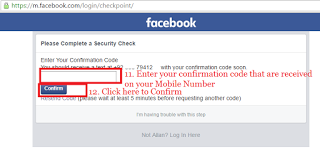

Now Enter your confirmation code that received on your mobile number.
Now click on "Confirm" Button and follow next step

Now click on "Save Setting" and process next step.
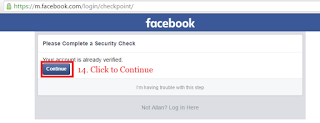
Now you account is activated click on "Continue" and process next step.

Now click on "Okay" You have successfully get back your account

Above screenshot will help you to enhance security if you want then click on "OK" or click "Not Now"

Now you have get back successfully your facebook blocked account or page.

In this last step you can be re open your facebook as desktop mode and enjoy to chating with friends.
So friends, I hope you will be understand given above method and unlocked or unlocked your facebook temporarily locked account within 2 mints. If you agree and open your account successfully then share this post in facebook and twitter.
Available link for download