Wednesday, January 18, 2017
How to make Fake Virus and Shutdown PC Using Notepad
How to make Fake Virus and Shutdown PC Using Notepad
This article will show you how to shutdown your computer using a notepad, or we can consider it as a prank virus also so just follow these few simple steps to proceed:
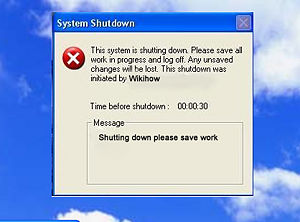
Open note pad in your computer. you can find it in programs > accessories > notepad.
Type the following code in the notepad- "shutdown -s -t 45".

Now save the file in .bat format.
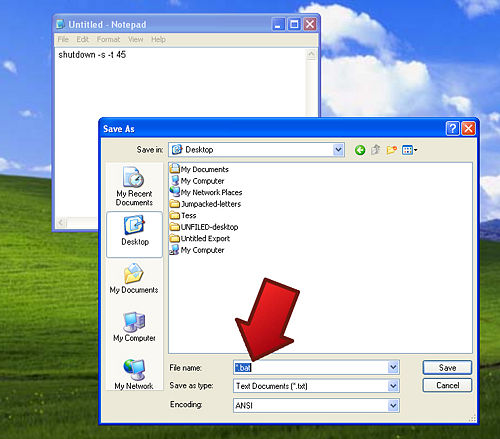
Run the batch file so formed. you will see a new window which will shutdown the system in 45 seconds.

You can also rectify the shutdown precess by running "shutdown -a".
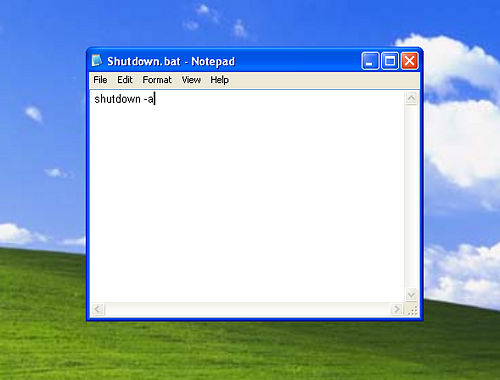
Tips: You can play prank on others by naming this batch file as keygen of a game and ask them to run on their system.
Warning: Save the file with .bat extension. Do the coding as it is given above without any changes.
Available link for download