Tuesday, January 24, 2017
How To Increase IDM Download Speed
How To Increase IDM Download Speed
Now a days every one use internet with internet we can learn or teach every thing.Internet is used in every field of life.We use internet to play games,watch videos, e.t.c Some people also use internet to make money.Students use internet for study purpose and all they done when we have any browser and some time we also need to download videos,audios,ebooks e.t.c from internet and most of people use IDM to download all these things from internet.
The downloading process take a bit of time.internet download manager is easy to use if we make some changes in it settings then it will download data from internet in less time.If you dont know how to do this then dont worry because in this post we will learn easy trick to increase IDM download speed in just few steps.
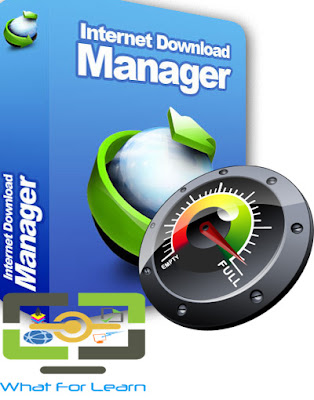
Steps To Make IDM Download Speed Fast.
- Open Internet download manager (IDM).
- Now click on Download and then go to Speed Limiter then select Turn Off.

- Next Step is to click on download again and then on Options.

- New popup window will open just go to Connection Menu.

- Select the third option here and then click on OK.
Download Latest Version Of IDM Full With Crack
Available link for download